How to Humanize AI Content in 12 Easy Steps

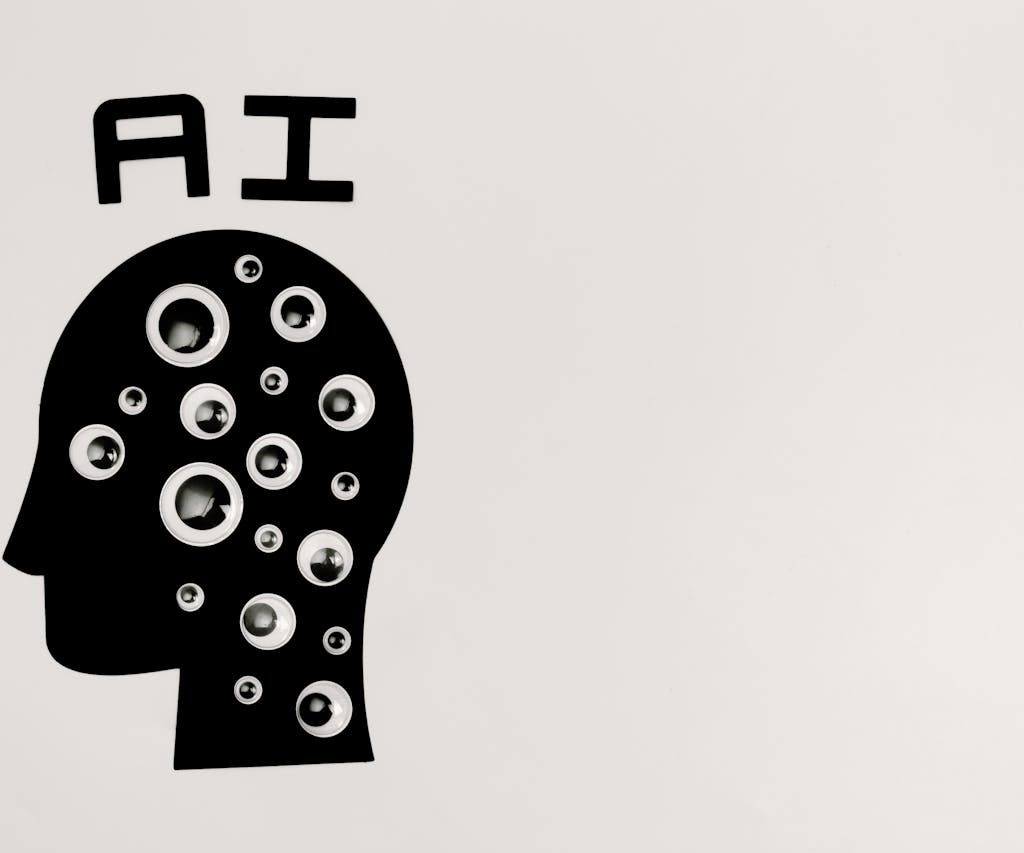
Never get caught by an AI detector again!
Introduction
Let me show you how to humanize AI-written content—step by step. This is the only 100% fool-proof strategy on the internet. After reading this guide, you’ll know how to write AI-assisted, perfectly humanized, and reader-optimal content.
Let’s go!
1. Use Active Voice
Active voice makes writing clearer and easier to read. For example:
- Passive: “The cake was baked by Mary.”
- Active: “Mary baked the cake.”
Active voice is straightforward and usually shorter. You can use tools like the Hemingway App to spot passive voice in your writing. Of course, ChatGPT can also convert passive voice into active, but sometimes it misses the mark.
2. Be Short and Descriptive
AI tends to add jargon, especially if you set a target word count. Your blog post should be as long as it needs to be. Everything should be short and solve a problem for your reader. Provide short but informative content. My longest posts are 10,000+ words but none of it is jargon. It’s all about providing value!
3. Use Simple Language
A successful blog post is accessible to all people. Avoid complicated language, which gives the impression that you’re trying to outsmart your audience. Write content that even an eighth-grader can understand.
4. Don’t Be Generic
One of the biggest no-nos in blogging is generic content. Only write posts that add to the internet. If it’s a how-to guide, show yourself doing whatever you’re teaching. If it’s a product review, showcase yourself using the product. Don’t write posts that say a lot while saying nothing at all.
5. Demonstrate Experience
One of the tell-tale signs of an AI-written post is the lack of experience. Show experience and expertise in your blog posts by sharing personal stories or anecdotes related to your topic. Use images of yourself demonstrating what you’re sharing.
6. Be Yourself
Be yourself to add color to your blog posts. Write sections where you share unique takes, use images of yourself, and embed videos. Remember, AI doesn’t experiment, think, know your opinions, or read your thoughts. These are things only you can do.
7. Don’t Use AI Images
AI-generated images don’t add value. The only images you should include are the ones that support the content. Use images taken by you. If you absolutely have to use AI or stock images, remember that those won’t get you far.
8. Create Illustrations
AI-generated illustrations often miss the mark. Use visuals that add value. Even a simple hand-written visualization can be more helpful than a complex AI-generated image.
9. Add Image Alt Texts
Alt texts describe what’s happening in the image for someone who can’t see it. This makes your content accessible to everyone. You can ask ChatGPT to write alt texts and then specify them in your blog post’s advanced settings.
10. Avoid Most Topics
Don’t write about topics you’re not familiar with. It’s unethical and risky. If your post adds nothing new to the internet, it won’t do well. Focus on topics where you have experience and expertise.
11. Use Your Name and Face
Use your real name and image on your platform. This makes you relatable. Don’t take studio-quality images—relatable selfies work better.
12. Respond to Comments
If you have comments enabled, respond to every single one. This shows you care and helps form a deeper connection with your audience.
Bonus: Ask AI to Humanize
You can ask AI to humanize your content. Send your blog post to a tool like ChatGPT with a detailed prompt to make it more human-optimized. Implement the suggestions to shine!
By following these steps, you’ll create content that’s humanized, engaging, and reader-friendly. Happy writing!zzzzzzzzz