10 Most Powerful Free AI Tools to Boost Your Productivity
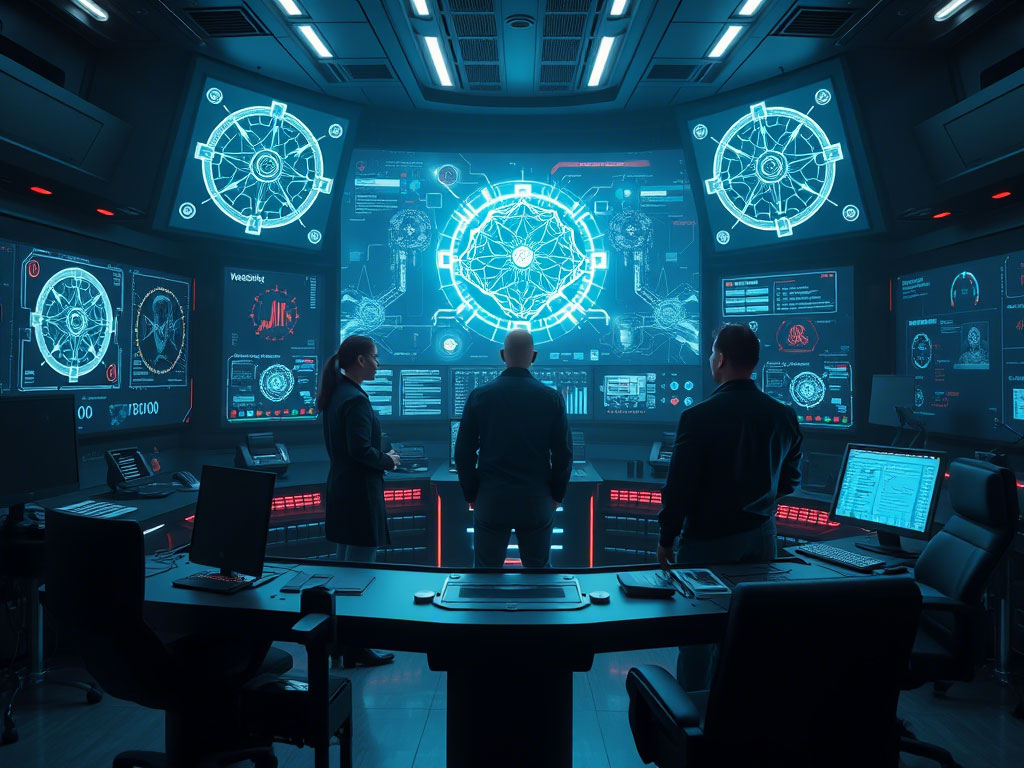
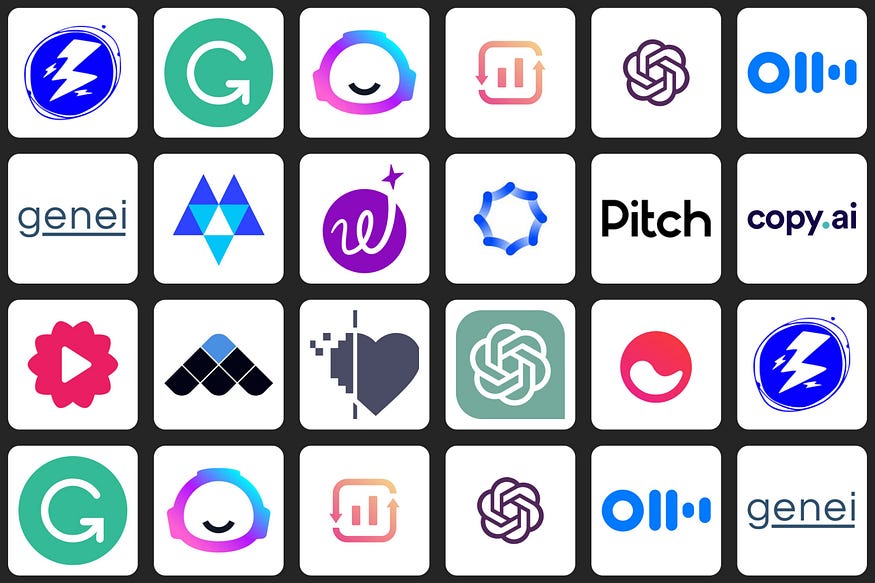
If you’re anything like me, you’re always on the lookout for tools that can make your life easier and more productive. AI technology has advanced rapidly, and there are now many free AI tools available that can help you with everything from writing and design to data analysis and personal productivity. Today, I’m excited to share with you the ten most powerful free AI tools that I’ve found incredibly useful. Let’s dive right in!
1. Grammarly

Grammarly is a must-have tool for anyone who writes regularly. Whether you’re drafting emails, writing reports, or working on creative projects, Grammarly helps ensure your writing is clear, concise, and free of errors.
Key Features:
- Grammar and Spelling Check: Automatically detects and corrects grammar and spelling mistakes.
- Style Suggestions: Offers suggestions to improve the clarity and readability of your writing.
- Tone Detector: Analyze the tone of your writing to help you convey the right message.
- Plagiarism Checker: Ensures your content is original by checking it against billions of web pages.
How to Use It: Simply install the Grammarly browser extension, or use the online editor. It integrates seamlessly with most writing platforms, including Microsoft Word and Google Docs.
2. Canva

Canva is a versatile design tool that uses AI to help you create stunning visuals. From social media graphics to presentations and marketing materials, Canva makes design accessible to everyone, regardless of skill level.
Key Features:
- Templates: Thousands of customizable templates for various design needs.
- Drag-and-Drop Interface: Easy to use, even if you have no prior design experience.
- AI-Powered Design Suggestions: Provides design suggestions to improve your projects.
- Stock Photos and Illustrations: Access to a vast library of free images and illustrations.
How to Use It: Sign up for a free account on the Canva website. Choose a template or start from scratch, and use the drag-and-drop editor to create your design.
3. TensorFlow

For those interested in machine learning and AI development, TensorFlow is an open-source platform that makes it easier to build and deploy AI models. Created by Google, it’s widely used in both research and industry.
Key Features:
- Comprehensive Libraries: Extensive libraries for building machine learning models.
- Community Support: Large community of users and contributors, providing tutorials and support.
- Scalability: Suitable for both small projects and large-scale applications.
- Pre-trained Models: Access to pre-trained models that can be fine-tuned for specific tasks.
How to Use It: Visit the TensorFlow website to access tutorials, and documentation, and download the libraries. You’ll need some programming knowledge to get started, but there are plenty of resources to help you learn.
4. Hugging Face

Hugging Face is a platform focused on natural language processing (NLP). It offers tools and models for tasks like text generation, translation, and sentiment analysis.
Key Features:
- Transformers Library: State-of-the-art models for various NLP tasks.
- Easy Integration: Integrates with other machine learning frameworks like TensorFlow and PyTorch.
- Community Hub: A community of developers sharing models and datasets.
- Pre-trained Models: Access to pre-trained models that can be fine-tuned for specific applications.
How to Use It: Visit the Hugging Face website to explore their models and tools. You can also find tutorials and examples to help you get started with NLP projects.
5. DALL-E

DALL-E, developed by OpenAI, is an AI tool that generates images from textual descriptions. It’s perfect for creative projects, allowing you to bring your ideas to life visually.
Key Features:
- Text-to-Image Generation: Creates images based on descriptive text inputs.
- High Quality: Generates high-quality, unique images.
- Creative Flexibility: Can produce a wide range of styles and subjects based on your descriptions.
- Interactive Interface: Easy to use with a straightforward input method.
How to Use It: Currently, DALL-E is available through the OpenAI API. You can sign up for access on the OpenAI website and use the API to generate images based on your text inputs.
6. Lumen5

Lumen5 is a video creation platform that uses AI to help you create engaging video content. It’s great for marketers, educators, and content creators who want to produce professional videos without extensive editing skills.
Key Features:
- AI-Powered Storyboarding: Automatically creates video storyboards from text content.
- Stock Media Library: Access to millions of free stock photos and video clips.
- Customizable Templates: Easy-to-use templates for various types of videos.
- Automated Text-to-Video: Converts blog posts and articles into videos.
How to Use It: Sign up for a free account on the Lumen5 website. You can start creating videos by entering your text content, and Lumen5 will handle the rest.
7. ChatGPT

ChatGPT, developed by OpenAI, is a conversational AI that can assist with a wide range of tasks, from answering questions and providing recommendations to generating text content.
Key Features:
- Conversational Abilities: Engages in human-like conversations.
- Versatility: Can assist with writing, brainstorming, learning, and more.
- Customizable: Can be fine-tuned for specific use cases.
- Easy Access: Available via the OpenAI API and various integrations.
How to Use It: You can access ChatGPT through the OpenAI API. Sign up on the OpenAI website, and use the API to integrate ChatGPT into your applications or use it directly for generating text content.
8. Zapier

Zapier is an automation tool that connects your favorite apps and services, enabling you to automate repetitive tasks. While it’s not purely AI, it uses AI elements to enhance its automation capabilities.
Key Features:
- App Integrations: Connects over 2,000 apps and services.
- Workflow Automation: Automates tasks between apps without requiring coding skills.
- AI-Powered Recommendations: Suggest automation workflows based on your activity.
- Customizable Triggers and Actions: Set up specific triggers and actions to create personalized workflows.
How to Use It: Create a free account on the Zapier website. Choose the apps you want to connect to and set up your automation workflows using the intuitive drag-and-drop editor.
9. Trello

Trello is a project management tool that uses AI to help you organize tasks and collaborate with your team. Its AI-powered features enhance productivity and streamline workflows.
Key Features:
- Boards, Lists, and Cards: Organize tasks visually using boards, lists, and cards.
- Butler Automation: Automate repetitive tasks with AI-powered Butler, which can set up rules, buttons, and scheduled commands.
- Integration with Other Tools: Connects with apps like Slack, Google Drive, and more.
- Collaboration Features: Assign tasks, add comments, and attach files for team collaboration.
How to Use It: Sign up for a free account on the Trello website. Create boards for your projects, add lists for different stages, and create cards for individual tasks. Use Butler to automate your workflow.
10. Wordtune

Wordtune is an AI-powered writing assistant that helps you rephrase sentences, making your writing clearer and more engaging. It’s perfect for anyone looking to improve their writing skills.
Key Features:
- Sentence Rephrasing: Suggest alternative ways to write your sentences.
- Tone Adjustments: This helps you adjust the tone of your writing to match your audience.
- Real-Time Suggestions: Provides suggestions as you write, integrated into your browser.
- Multi-Language Support: Supports multiple languages for rephrasing.
How to Use It: Install the Wordtune browser extension and start writing. Wordtune will provide real-time suggestions and rephrasing options as you type.
Conclusion
These ten free AI tools can significantly enhance your productivity, creativity, and efficiency in various tasks. From writing and design to automation and project management, AI technology offers powerful solutions to everyday challenges.
I’ve found that incorporating these tools into my workflow has not only saved me time but also improved the quality of my work. Whether you’re a professional, a student, or just someone looking to streamline your daily tasks, these AI tools can provide valuable assistance.